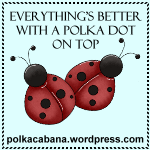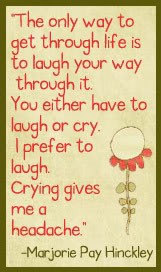Another of my top 10 people who have inspired me and has had a great impact on me is Therese Travis. Therese’s Design Team for PAPER FACES DESIGNS, was the very 1st team I wan invited(or allowed) to be on. I am proud to say I am still with her and she will have a hard time getting rid of me:)
The other day, I shared with you the tutorial of how to create a card with a Digital stamp and Digital Papers. Todays techniques have some same steps, but are different in many ways. To view the tutorial on Digital Stamps with Digital Papers you can click here to view the post.
Today, I am using Therse’s Angel Miriam. You can purchase Miriam for your own personal use here. I will show you how to use a .svg file and also how to use Miriam as a DIGI STAMP for 3 beautiful cards.
For my.svg card, I am using a version that Therese created for me so that I can cut it out on my Cricut.
You will start with your file opened up in your cutting software.
Please note, I have warped the pattern to hopefully protect Therese’s image. 🙂 The image will open up all grouped together.

My next step is to discard what I won’t use. Or to be safe HIDE what you do not need and at this point, I group them on my mat how I want them to cut.

I am pretty picky about trying to save paper. So I go with the minimum of paper I can go with to cut my files. You can see on the next image, I have divided the pieces up into what color I will cut them out on.

Next I measure my colored paper out to fit the image on my template and adhere the paper to the cutting mat. That is the next image you are seeing.

Next you will see my pieces are cut and ready to go! Yes, I warped the picture again:)

Jeannie tip here…When working with certain files, such as Therese’s Fairies, angels, or anything with faces or cirles etc, as I am removing them from the cutting mat, I turn them over and put a small dot on the TOP so I know which is the top and the bottom. Might sound silly, but it has really helped in my assembling process.

I have gathered all the supplies to complete this card. In one place..it helps the picture taking process tremendously!!

It is always important to add some depth to you pieces by sponging them with a neutral color.

My next step is to emboss my background and assemble my word art on cardstock. I sponge these with a dark color and edge with a gold stamp pad.

Here is Miriam all assembled and ready for her card.

Time for the bow. I use an empty cup and tie a knot on the cup.

I then cut the ribbon on the opposite side of where I just tied my nice knot.

At this point I have a for tailed ribbon, take the ends that you cut and adhere them around an attach behind your card with tape.





At this point, I forgot I needed to mat Miriam with white paper, so find a scrap and “bubble cut” around her.


Next, put dimensional adhesive on the back of Miriam and the word art.


Assemble the rest of the items and that is how I use an .svg file.

Here is a comparison with a card that I did with the DIGI stamp and colored cardstock. I love the way it looks..but with the .svg file, the CRICUT does the cutting, with the DIGI, I do the cutting.

I also tried a different techiique I can show you later if anyone is intrested. It uses the DIGI stamp also. Here is the final product.

Here are the TRIO. Which do you like best?

Your favorite will be my FREEBIE today..that one lucky winner will receive. To qualify for the freebie..here are my terms:
Please visit THERESE and if you do let her know that Jeannie sent you over!
Leave a comment and on next WEDNESDAY’s post, I will announce the winner! Send you friend over and they mention your name..you get an EXTRA ENTRY!
- Leave a comment = One Entry
- Send a Friend = One Entry
- Follow my Blog = One Entry
- Visit THERESE and leave a comment = One Entry
- Fiskateer’s post your Fiskateer Number in comment = One Entry
- Co-Design Team Member of mine, on any team = One Entry Just mention which DESIGN TEAM we are together on!
Be sure to let me know HOW MANY entries you qualify for and what card technique is your favorite.
The others will go on Etsy, and I will take special orders for these, if you need more than one.
Can you believe the art of Therese?
Lastly I leave you with a card and a scrapbook page made from another one of Therese’s lovely drawings.
CARD

SCRAPBOOK PAGE

I hope you liked this tutorial. Let me know if there you have an intrest to see the other technique I used on the 3rd card.
I want to thank Therese Travis of http://www.etsy.com/shop/paperfacesdesigns for allowing me to use ANGEL MIRIAM in this project.
Visit http://tuesdaytrio.blogspot.com/ to see what the sketch and challenge are for this weeks challenge. Here is what I did with Theres’s Angel Cherie. Let me know how you like her also.

Wow, what a post, right??
Tags: Angel, Cards, CUT FILE, Design Team, DIGI, Etsy, Fairy. SVG, FREEBIE, Paper Faces, PAPERFACESDESIGNS, Polka Dot, SCAL, Scrapbook Pages, SVG, THERESETRAVIS.NET, Too Many Ideas Blog, Tuesday Trio